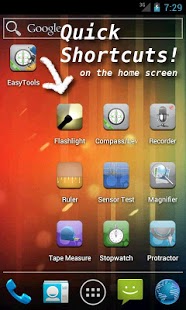EasyTools 3.5.4
Paid Version
Publisher Description
9 kinds of essential tools in one app!. With this app, you can use various tools like Compass, Level, Recorder, Stopwatch, Timer, Flashlight, Tape Measure, Sensor Test, Magnifier, Protractor and Ruler at anywhere.
■ features ■
1.Compass/Level : Show compass and level at the same time. Support TTS(Text-to-Speech) function to a level and you can apply in various cases (audio reading function leaving gap at the pitch and roll angle).
2.Recorder : Record audio in high quality into MP4 files. You can specify the name of record file before you start recording. After recording, you can play the recorded sound.
3.Stopwatch/Timer : Stopwatch supports split function with up to 100 split times. You can switch between Vibration-alarm & Sound-alarm.
4.Flashlight : Support convenient 5min timer function. You can switch between Screen-flashlight & Camera-LED-flashlight(Except for some models).
5.Tape Measure : Rotate the equipment and you can measure the length of the flat object bigger than the ruler stick.
6.Sensor Test : You can check diverse values of sensor(ACCELEROMETER, MAGNETIC FIELD, ORIENTATION, GYROSCOPE, LIGHT, PRESSURE, PROXIMITY, TEMPERATURE) equipped in Smartphone. Show the value of sensor on the graph and
you can check the values conveniently. Real-time FFT analyzer with spectrogram using the sound from the microphone in your smartphone.
7.Magnifier : You can see the magnified image of an small object. Support LED flashlight(Except for some models).
8.Protractor : Automatically instruct the gravitational direction and you can use it as the standard point
through zero point adjustment. Support camera mode.
9.Ruler : Add calibration function of the ruler and the measurement can be more accurate. Show inch&meter unit at the same time.
About EasyTools
EasyTools is a paid app for Android published in the Other list of apps, part of Home & Hobby.
The company that develops EasyTools is WTApp. The latest version released by its developer is 3.5.4. This app was rated by 1 users of our site and has an average rating of 3.0.
To install EasyTools on your Android device, just click the green Continue To App button above to start the installation process. The app is listed on our website since 2012-12-02 and was downloaded 5 times. We have already checked if the download link is safe, however for your own protection we recommend that you scan the downloaded app with your antivirus. Your antivirus may detect the EasyTools as malware as malware if the download link to com.Berrycomb.EasyTools is broken.
How to install EasyTools on your Android device:
- Click on the Continue To App button on our website. This will redirect you to Google Play.
- Once the EasyTools is shown in the Google Play listing of your Android device, you can start its download and installation. Tap on the Install button located below the search bar and to the right of the app icon.
- A pop-up window with the permissions required by EasyTools will be shown. Click on Accept to continue the process.
- EasyTools will be downloaded onto your device, displaying a progress. Once the download completes, the installation will start and you'll get a notification after the installation is finished.